
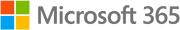
Improve Your Presentation Skills
Become a presentation pro. Unlock tools to create visually stunning slides, present confidently, and more.

A DIYer’s Guide to Font Pairing
READ MOREEditor Picks

Public Speaking: How to calm presentation anxiety
Your mind races and your stomach is in knots. It's presentation anxiety! But you're not alone. See 7 tips for how to not to get nervous when presenting.
Read more
7 simple presentation design ideas that'll captivate any audience
Captivate your audience and make your next presentation pop with 7 simple presentation design ideas and layout tips from Microsoft 365.
Read more
How to connect with virtual audiences
Whether it's family or co-workers, connecting with your virtual audience is different than doing it in person. Here are some tips for doing it well.
Read more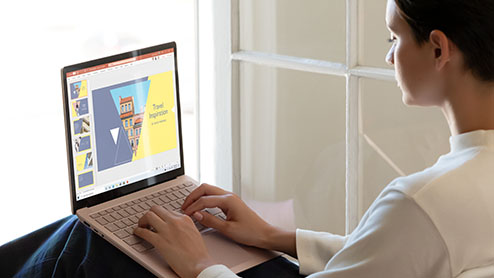
5 reasons to use visual aids for speeches and presentations
How important are presentation visuals? A whopping 65 percent of humans are visual learners! Here are 5 fast facts that drive home the importance of visual aids.
Read more
Presentations-one Sub Category Article-5
Put fonts together like a pro. From print projects to web pages, pairing fonts correctly is the key to clarity, so train your eye to recognize which fonts look good together.
READ MORE
Presentations-one Sub Category Article-4
Understanding behavioral interview questions will help you answer them effectively—so your interviewer can understand you. Use this Microsoft 365 primer to practice.
READ MOREMost-viewed content

Presentations-one Sub Category Article-4
Understanding behavioral interview questions will help you answer them effectively—so your interviewer can understand you. Use this Microsoft 365 primer to practice.
Read more
Presentations-one Sub Category Article-3
Learn how to make a vision board with this guide from Microsoft 365. Whether your board is physical or digital, crafting one can help you realize your goals.
Read more
Presentations-one Sub Category Article-5
Put fonts together like a pro. From print projects to web pages, pairing fonts correctly is the key to clarity, so train your eye to recognize which fonts look good together.
Read more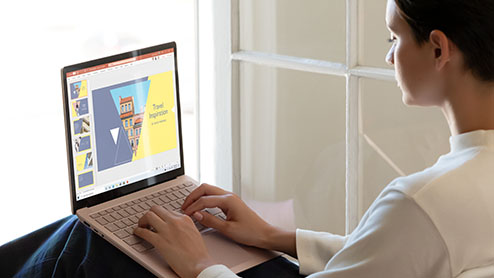
Presentations-one Sub Category Article-1
How important are presentation visuals? A whopping 65 percent of humans are visual learners! Here are 5 fast facts that drive home the importance of visual aids.
Read more