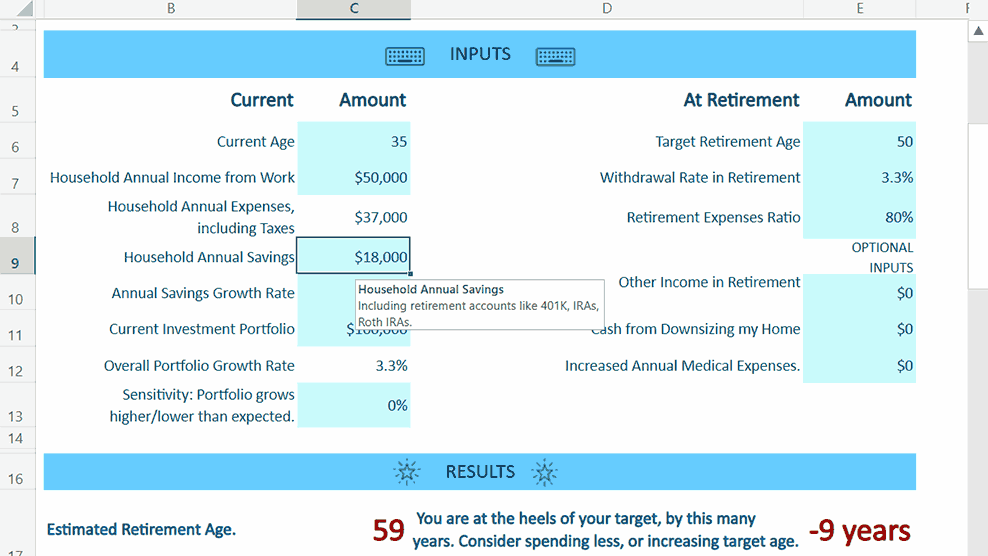When Should You Open a Savings Account for Your Child?
It’s never too early to start planning for your child’s future. Opening a savings account early in your child’s life can instill lifelong lessons about financial responsibility.

When Should You Open a Savings Account for Your Child?
The timing of when to open a savings account for a child is entirely up to the parents. Some may choose to open a savings account for a baby, while others may wait to involve the child in the banking process. Parents may choose to wait until their child displays an interest in money, and many may start off with a piggy bank before transitioning them to a full-fledged bank account.
Tips for Opening a Kid Savings Account
No matter when you choose to open a savings account for your child, here are a few tips for parents and caregivers:
- Make sure that you’re opening a savings account, not a checking account. Checking accounts promote spending, and while it’s important for children to learn how to spend responsibly, start them out with learning how to save their money. By instilling this important skill from an early age, you can help set up your child for future financial success.
- Open the account at a bank that promotes financial education. Some banks or credit unions try to make banking fun for kids and provide mobile apps, tutorials, and bonuses for being a good financial citizen. This can make it easier for kids to get excited about saving money.
- Make sure the savings account you open for your child has a high yield interest rate. This will provide the largest return on your child’s savings investment, and by showing them how their money grows, you can keep your kids interest in saving, rather than spending.
- Look for an account that doesn’t have any fees.
- Teach your child about all aspects of banking. Your child may truly enjoy going to the bank and handing their deposit slip to a teller. Learning about in-person banking and online banking are equally important.
Things to Know Before Opening a Savings Account for Your Child
When you open a savings account for your child, you’ll have to cosign on the account if they’re under 18 years old. This may seem obvious if you open the account while your child is still an infant, but even if your teenager is incredibly responsible and mature, they’ll need an adult cosigner. This gives the parent access to the account and the ability to add or take out money. When your minor child becomes an adult, they’ll typically gain full access to the account; you should check with your bank or credit union to see if they have any specific rules or policies surrounding this.
Opening a savings account for a minor child isn’t much different from opening one for yourself. You should bring identifying information like a government-issued photo ID and will need to provide information about you and your child’s birthdays and Social Security numbers.
Pay close attention to the details of the account, to ensure that you’re not committing to monthly fees or a minimum balance. Do your research to ensure that you get the best interest rates available and keep an eye out for educational implications. Every time you make a deposit or check your balance, it’s an exercise in math-based concepts.
Lastly, don’t assume that your child is too young to understand what’s happening. They typically understand more than we give them credit for and may surprise you with what they retain about their savings account. Teach your child to prioritize saving instead of spending from a young age. You can introduce this concept by opening a savings account for them and taking an active role in their financial education.

Get started with Microsoft 365
It’s the Office you know, plus the tools to help you work better together, so you can get more done—anytime, anywhere.
Learn more